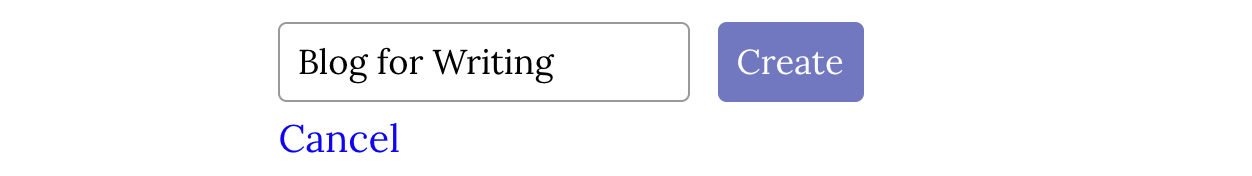2.2 KiB
Creating a Blog
WriteFreely makes it easy to publish under multiple identities, so you can separate your writing by audience and express yourself more freely -- all from a single account, with your privacy intact.
Getting Started
The first thing to do is make sure that your instance supports you to create multiple blogs. If it does, then log in to your WriteFreely site and click Blogs on the top menu. Once on your Blogs page, you'll notice a New Blog option under your first blog. Select the "New blog" link and you will be prompted to fill in the name of your blog. Fill in a unique name for it and click the Create button.
Once you click the Create button you will see the blog appear in the list of blogs on your Blogs page. You just created a new blog!
Title & Alias
There are a couple things to know about your newly created blog. Each WriteFreely blog comes with an alias and a title. Both of these are taken from the name you gave your blog when you created it.
The alias is the unique and unchangeable slug in your blog's address. In the previous example, the name "Blog for Writing" creates the alias "blog-for-writing". This will appear in the URL. For example, if your WriteFreely site address is example.com, then your blog address will be example.com/blog-for-writing. The title is the name you chose displayed on the header of your blog. If you want to change your blog's title, go to your blog's Customize page. At the top of the page will be a form field with your blog's current title. Change the title to what you want and then scroll down and select "Save Changes" to save the new title.
To continue upon the previous example, we can change the blog's title from "Blogs for Writing" to "Blogs for Typing". Notice how the new title appears on the blog but the alias is still "blog-for-writing":
Identity
When you create a new blog, it is a unique, individual identity. No reader can see that your blogs come from the same writer. Only you know through your Blogs page. This means that each blog can be used however you want.