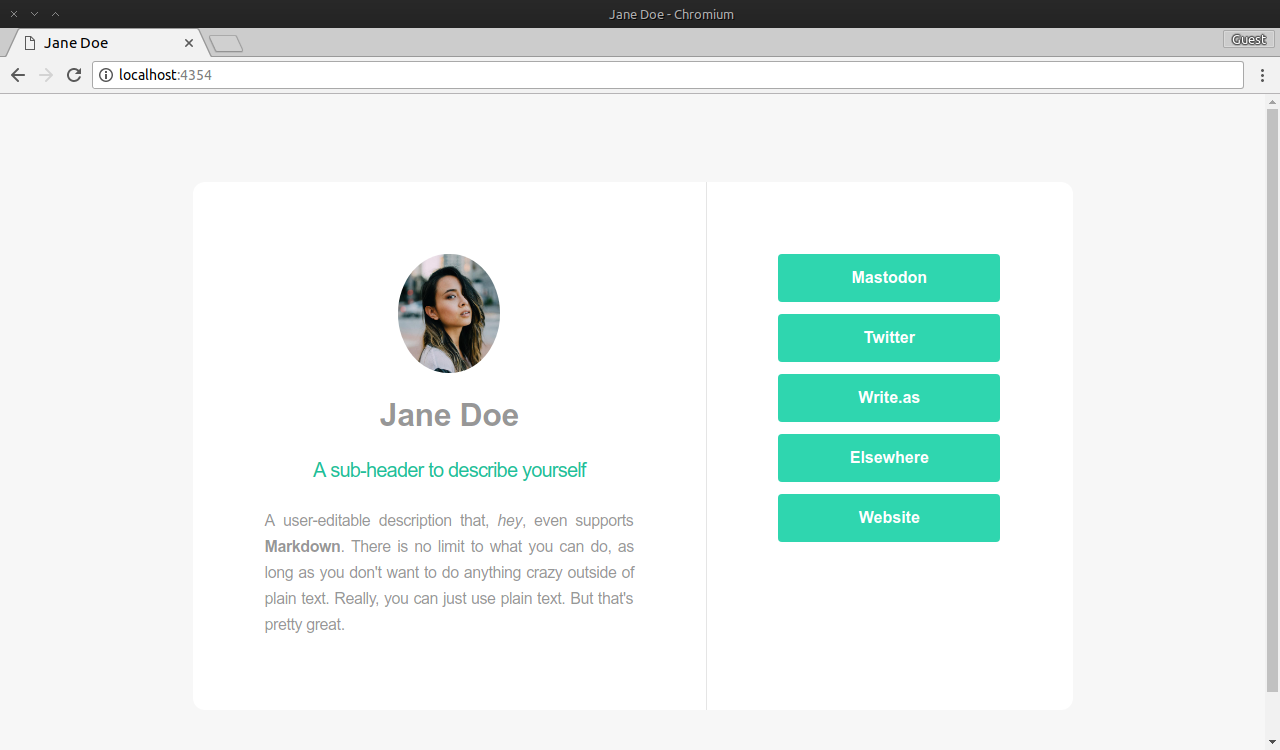You can not select more than 25 topics
Topics must start with a letter or number, can include dashes ('-') and can be up to 35 characters long.
|
|
3 years ago | |
|---|---|---|
| cmd/publicbio | 3 years ago | |
| less | 3 years ago | |
| static | 3 years ago | |
| templates | 3 years ago | |
| .gitignore | 5 years ago | |
| LICENSE | 3 years ago | |
| Makefile | 5 years ago | |
| README.md | 5 years ago | |
| app.go | 3 years ago | |
| go.mod | 3 years ago | |
| go.sum | 3 years ago | |
| handler.go | 3 years ago | |
| routes.go | 3 years ago | |
| sample.json | 5 years ago | |
| templates.go | 3 years ago | |
| user.go | 5 years ago | |
README.md
Public.Bio
Create a simple public bio for yourself. An open source alternative to about.me, Linktree, Linkkle, etc.
Features
- Single-user mode
- Run dynamically or generate a static site
Getting Started
Right now it’s only made for a single user. Edit sample.json and then run:
go install ./cmd/publicbio
publicbio -u sample.json
You’ll see your site at localhost:8080. Provide a different port with the -p option.
Generate a static site
Use publicbio as a static site generator instead of server application with the -s flag. HTML goes to stdout, so direct it to the file you want.
publicbio -u sample.json -s > bio.html
Development
After updating styles, run make.
Thanks
Thanks to International for the initial design, and thanks to Shane for the name!